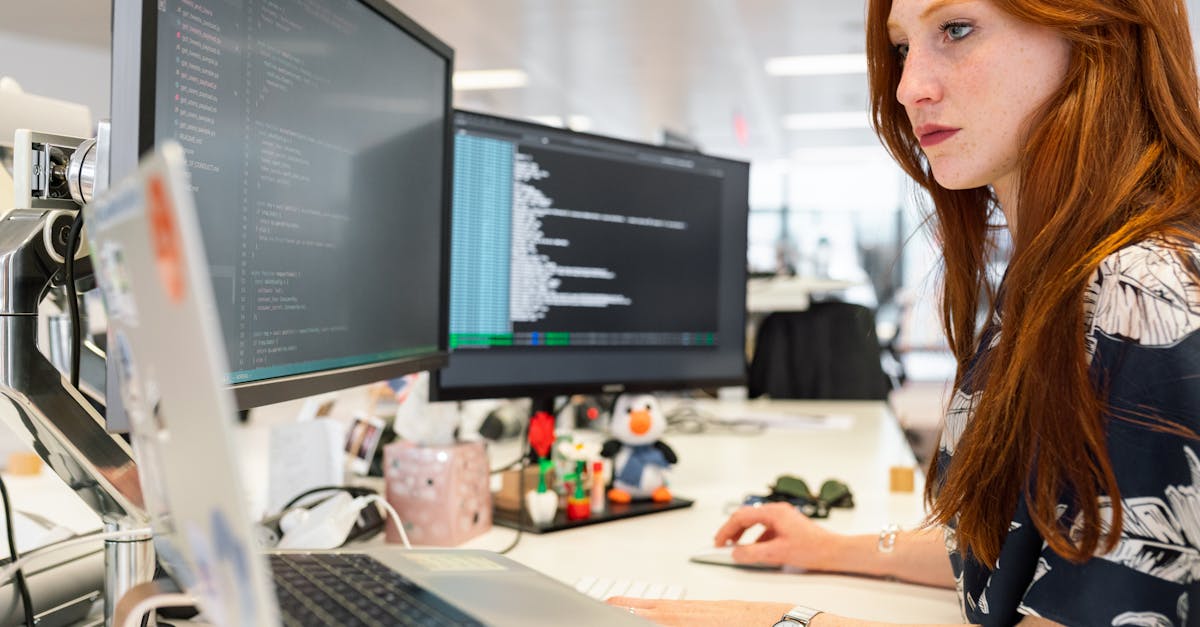
The Risks of Ignoring Cracked Screens on Laptops
Table Of Contents
Cost Implications of Repairing Cracked Screens
Repairing a cracked laptop screen can vary widely in cost depending on the extent of the damage and the specific model of the laptop. Basic repairs may range from a modest fee for a minor crack to significantly higher expenses for extensive damage requiring complete screen replacement. Additionally, labour costs can contribute to the overall price, especially if professional services are engaged. Some repairs might be covered under warranty or insurance, but many consumers may find themselves footing the bill entirely.
Beyond the immediate financial concerns, ignoring a cracked screen can lead to further complications. Ongoing use of a damaged screen may result in additional internal problems, potentially leading to more expensive repairs down the line. Investing in timely repairs can prevent these cascading issues and ultimately save money in the long run. It's essential for users to weigh both the immediate costs and the potential long-term implications of neglecting screen damage.
Comparing Repair vs. Replacement
When faced with a cracked laptop screen, users often grapple with the decision to repair or replace it. Repairing a screen typically involves lower immediate costs. Many repair services offer a quick turnaround, allowing users to get their devices back in working order without extended downtime. However, the long-term implications of repairs might include the potential for recurring issues if the underlying damage extends beyond the visible crack.
On the other hand, opting for a replacement screen can be more costly upfront but may provide a more reliable solution. A new screen often guarantees better performance and clarity, reducing the risk of repeated problems. Additionally, for older laptops, investing in a replacement may not be financially viable. Users must weigh the device’s age and overall condition against repair costs and decide which option aligns better with their usage needs and budget.
Signs That Indicate Urgent Repairs Are Needed
A glaring sign that immediate attention is necessary is the presence of visible cracks or fractures on the screen. These can not only obstruct your view but may also lead to further damage if not addressed swiftly. If you notice any liquid seeping through the cracks or experiencing flickering or distortion on the display, these symptoms indicate a critical situation. Ignoring such signs can result in more severe damage, potentially rendering the entire laptop useless.
In addition to physical damage, performance issues can also signal that urgent repairs are needed. If your laptop shows signs of overheating or unusual sounds emanating from the display area, it may indicate underlying issues related to the screen's hardware. Further, if the laptop frequently freezes or experiences unexpected shutdowns while using the screen, these could be early warnings of significant problems. Promptly addressing these concerns can save you from more extensive repairs or costly replacements down the line.
What to Look Out For
Visible cracks or large scratches on the screen are the most obvious signs that immediate attention is required. Such damage not only obstructs the view but can also lead to further issues, including delamination or dead pixels. Users may notice discrepancies in display quality, like flickering or discolouration, which could signal underlying problems. These symptoms often indicate that the structural integrity of the screen has been compromised.
In addition to visual damage, any unusual behaviour from the laptop, such as unexpected shutdowns or issues with responsiveness, warrants a closer look. These may suggest that the screen is not properly connected or that other components have been affected. Regularly inspecting for dust accumulation and debris around hinges can also help prevent amplifying existing issues. Being proactive can save both time and money down the line.
Preventative Measures to Avoid Screen Damage
Careful handling of laptops can significantly reduce the risk of screen damage. Investing in a sturdy laptop case or sleeve offers protection from impacts during transport. Keeping the laptop on stable surfaces also helps prevent accidental falls. Regularly cleaning the screen with appropriate materials can prevent build-up that may cause scratches or further damage.
Creating a dedicated workspace ensures the laptop remains in a controlled environment. Avoid placing heavy objects on top of the device, as this can lead to pressure-related cracks. Having a routine for checking the hardware for any signs of wear can aid in early detection of potential issues. Establishing firm guidelines for usage in crowded or busy areas can also help maintain the screen's integrity.
Best Practices for Laptop Care
Caring for your laptop requires attention to detail and mindfulness about its environment. Always place the device on a stable, flat surface to prevent accidental falls. Avoid using the laptop on soft surfaces like beds or couches where heat can build up and obstruct ventilation. Keeping food and drinks away from your workspace is essential as spills can cause irreparable damage to the screen and internal components.
Regularly cleaning the screen and keyboard also contributes to the longevity of your laptop. Use a microfiber cloth to gently wipe the screen, avoiding harsh chemicals that could damage the display. Consider investing in a protective case or sleeve to shield your laptop from physical impacts when not in use. These small, proactive measures can significantly reduce the risk of screen damage and enhance the performance of your device over time.
FAQS
What are the main risks of ignoring a cracked laptop screen?
Ignoring a cracked laptop screen can lead to further damage, including display issues, hardware malfunctions, or even complete screen failure. Additionally, it can affect your productivity and potentially result in costly repairs or replacements.
How much does it typically cost to repair a cracked laptop screen?
The cost of repairing a cracked laptop screen can vary widely depending on the make and model of the laptop, as well as the extent of the damage. On average, you can expect to spend anywhere from AUD 150 to AUD 500 for repairs.
Is it better to repair or replace a cracked laptop screen?
This depends on the severity of the damage and the age of the laptop. If the repair cost is close to or exceeds the value of the laptop, replacement may be more economical. However, if the laptop is relatively new and the damage is minor, repairing it is usually the best option.
What signs indicate that my laptop screen needs urgent repairs?
Urgent repair signs include visible cracks, flickering displays, dead pixels, or areas of the screen that are unresponsive to touch. If you experience any of these issues, it's important to seek professional repair services promptly.
What preventative measures can I take to avoid screen damage?
To prevent screen damage, always handle your laptop with care, use a padded case when transporting it, avoid placing heavy objects on it, and keep liquids away from the device. Regularly cleaning the screen with appropriate materials can also help maintain its integrity.
Related Links
Best Practices for Handling Laptops to Avoid Screen DamageEffective Repairs for Small Cracks on Laptop Displays
The Importance of Professional Help for Cracked Screens
Fixing Cracked Laptop Screens: Expert Tips and Tricks
What to Do When Your Laptop Screen Has a Hairline Crack
Impact of Cracked Laptop Screens on Device Performance